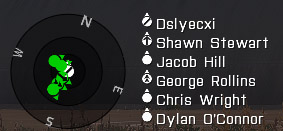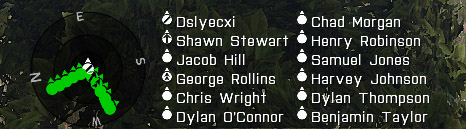Situational awareness enhancement
Once upon a time, we had an idea to make something that would alleviate some of the issues in Arma with regards to situational awareness. Our ShackTac Fireteam HUD is the solution we came up with, ready to be used by those who share similar views regarding gameplay’s relationship with realism.
STHUD is part of a larger concept known as the ShackTac User Interface – the second aspect of STUI is the ShackTac Group Indicators mod, which you can read more of here. STGI is included with STHUD.
For a video description of how STHUD works, check this out:
Design Intent
The ShackTac Fireteam HUD was designed to do the following:
- Provide situational awareness on where your fireteam members are and what their orientation is. This is intended to represent both peripheral vision, as well as the extended awareness one has in reality. You only see your fireteam members relative to you – no terrain, no other players/units.
- Give you an always-visible way of seeing who your team members are
How it Works
As long as you are in a group, and not inside of a vehicle, you will see the Fireteam HUD displaying at the bottom-center of your screen. There are three circles – the first one indicates a range of 15m, next is 30m, last is 50m.
The current group leader will display as a white icon. If you are not the group leader, you will display as a yellow icon. Other team members will show as green icons. Medics/Corpsmen and leaders will show with special icons.
Note that the appearance of someone’s marker, or their name, does not necessarily mean that they are alive – it works off of the same logic used in normal Arma group handling, so if you have a dead team member, you will need to “know” about them (ie, right-click while looking at their body) to have them removed from the list. When you die, the HUD will automatically close.
Note that this has been designed to work with a “Small” or “Very Small” GUI size, so for best results, try it like that. The STHUD currently supports a max of twelve names displayed. Longer names will be truncated to prevent multi-line usage.
Color-coding group members are supported – to use, simply use the in-game team assignment feature – the changes will be made to the HUD after a few moments.
Note also that the current STHUD has a default compass overlaid into it. You can disable this through the fthud_usermenu feature. This compass is tied to your in-game compass item, so if you do not have one, it will not show.
fthud_UserMenu.pbo
The fthud_usermenu.pbo gives you the ability to interact with the HUD in a few ways in-mission. Current functionality is as follows. The menu is brought up by pressing alt-shift-H in-game.
Functionality:
- Allows you to restart the HUD. This is useful if you change into/out of window mode and the HUD distorts/disappears, but shouldn’t need to be used otherwise.
- Allows you to change to radar-only, names, names + radar, or turn the HUD off entirely.
- Allows you to toggle the compass on/off
Terms of Use
Usage of STHUD requires agreement with the following terms. The STHUD may NOT be modified, included in other mods in whole or part, used for military training or any commercial purposes whatsoever, without prior permission from the authors (zx64 and dslyecxi). Redistribution of the addon via 6updater/PwS etc is permitted only if it is unmodified and free of charge. Modifications are forbidden without prior permission from the authors.
You can reach the authors at dslyecxi@gmail.com
Download
Please do not mirror this file. You’re welcome to add it to community addonsync servers for the purpose of distributing it to your own communities, but we would ask that the only ‘normal’ download method be directly from DevHeaven. Thanks for your cooperation in this! 🙂
You can download the ShackTac Fireteam HUD from DevHeaven here.
Installation
The STHUD is included as a standard addon folder. Simply place the @sthud folder into your Arma 3 directory and load it as you would any other mod.
Dependencies
CBA is required for the STHUD to function and will be automatically downloaded with STHUD via PlayWithSix.
Questions, comments
Support and updates are provided on DevHeaven, while also crossposted to the Bohemia Interactive forum thread, here.
If you would like to know more about ShackTac, you can find us at http://www.shacktac.com
Credits & Thanks
The ShackTac Fireteam HUD was conceptualized and prototyped by Dslyecxi, then vastly improved and made into a slick and polished addon package by zx64. Many thanks to zx64 for putting this into a format that could not only be used by all of ShackTac, but shared with the rest of the Arma community as well.
Thanks also to ShackTac, of course! Also to the WGL team, ACE1 team, and ACE2 team for building upon the great foundation that BIS has laid down for us with their games and helping to take it to the next level. Thanks to the community itself for the motivation they have instilled through their feedback on a variety of past Arma-related works. Thanks, too, to both Yoma and Sickboy for creating tools that have redefined the way groups like mine maintain and distribute our addon sets. And, of course, thanks to Bohemia Interactive for providing a truly one-of-a-kind series of games that has been keeping our interest for almost nine years and counting.